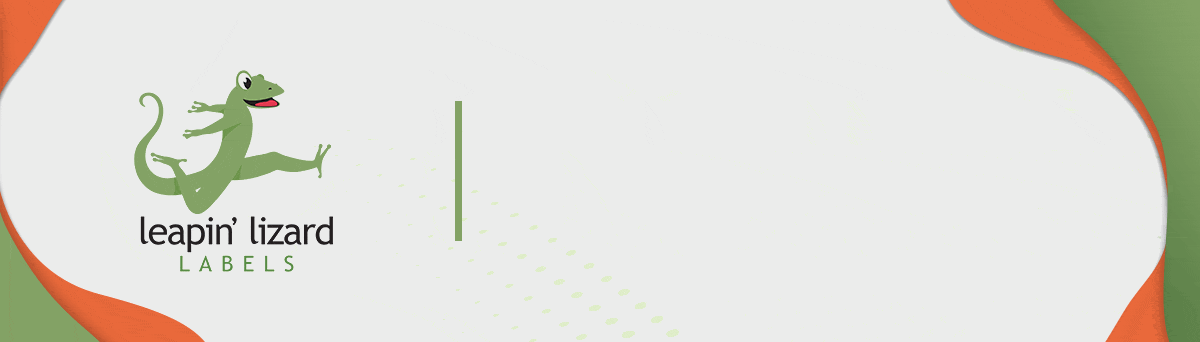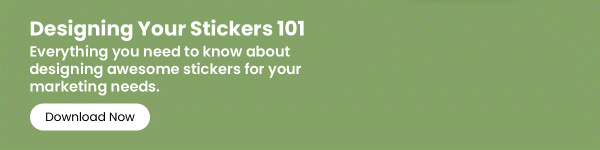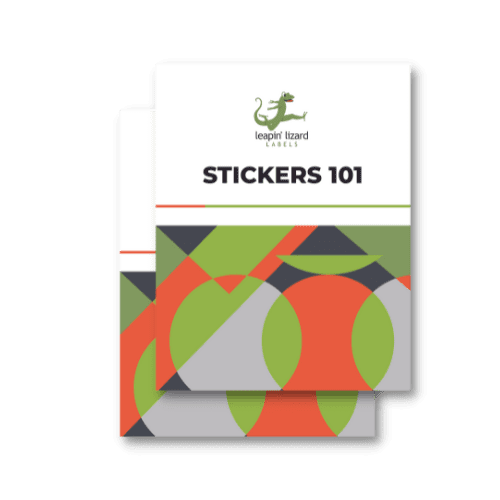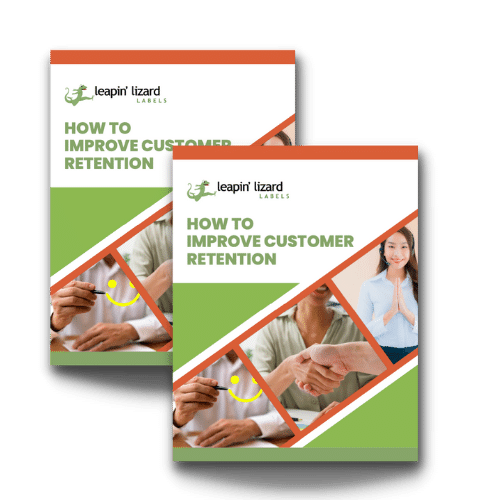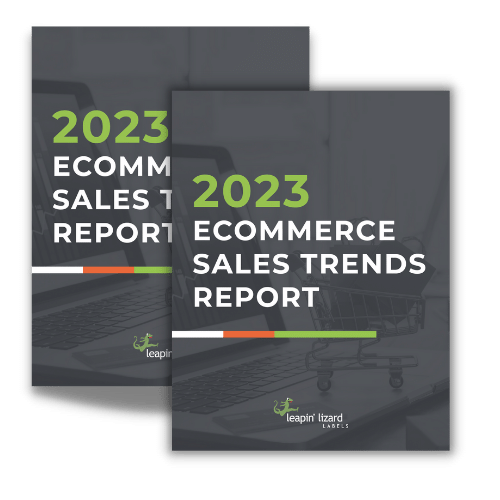There are countless design programs available today that people use all over the world. While it's great to have options, selecting the right one for graphic design can be difficult. Choosing the right design software is essential for professionals to create high-quality illustrations, logos, or labels.
If you're struggling to choose one, search no longer — we've compiled a list of the ten most-loved design programs for graphic designers today to simplify your research.
1. Adobe Photoshop
Adobe Photoshop remains the most popular tool for graphic designers. Used by millions worldwide, this program lets you create all sorts of art and make seamless edits to your designs.
Graphic designers love using Adobe Photoshop because they can create all sorts of artwork with it. Defining canvas size, isolating elements, and creating custom brushes are just a few reasons designers opt for this program above all others.
It's also relatively adaptable; it can be used on both Windows and Mac computers.
2. Adobe Illustrator
Another well-loved tool within the Adobe lineup is Adobe Illustrator. This software focuses on vector design and is used by many graphic designers to create posters, icons, and artwork.
People love using Adobe Illustrator because it makes creating designs for billboards and business cards easy. You can use this software for drawing, mixing, and refining your designs to create awesome prints.
3. CorelDRAW
If you're looking for an alternative to Adobe products, you might want to check out CorelDRAW. This design industry classic allows graphic design experts to work on their bitmap and vector designs in a single platform.
One of the key features people love about it is its content exchange. This is an online library containing countless high-resolution images that professionals can use for their designs.
4. GIMP
GNU Image Manipulation Program, often shortened to GIMP, is an open-source graphic design app that offers many features despite being a free program. You can use it to create and edit graphics on platforms like Windows, Linux, and Mac.
A well-liked feature of GIMP is its flexibility; users who know how to code can customize their user interface to meet their needs.
5. Affinity Designer
Affinity Designer is a more affordable alternative to Adobe Illustrator. The graphic design program works seamlessly with many computers; some say it's even faster than Illustrator.
Beginner graphic designers love using Affinity Designer because it's more intuitive than Adobe products and its grid systems allow users to make the most of the app.
The grid system allows designers to set up their own grids as they design graphics and icons. It also allows for more detailed layouts, providing them with additional control for spacing, angles, subdivisions, and gutters.
6. Gravit Designer
Another free vector-based tool for graphic designers, Gravit Designer, lets you customize the software according to your needs. People use it to create logos, design images, and edit photos.
An essential feature of Gravit Designer is its cross-platform portability, making the transfer of files quick and simple for users.
7. Canva
Canva is an excellent graphic design app for beginners and expert designers alike. It lets you create complex art projects in just a few minutes and is available on various platforms such as Android, Web, iOS, Windows, and Mac.
Its intuitive interface and wealth of free-to-use assets and templates make it easy to turn a basic design into something that looks clean and professional with just a few clicks.
8. Infinite Design
This easy-to-use graphic design mobile application offers a convenient option for designers looking to draw graphics. Although it's only available on Android, it provides many features that users love.
One such feature is its vectorize tool; this lets you transform any image into vector paths that are fully editable, giving you far more control over its manipulation.
9. Adobe InDesign
Another Adobe product, InDesign lets you organize layouts for pages; this is used primarily within the publishing industry. However, people love it both in and out of the industry because it makes designing magazines, posters, books, flyers, and info sheets easy.
10. Xara Designer Pro X
Lastly, we have Xara Designer Pro X, a graphic design app for vectors and bitmaps. This software can take on graphic design, desktop publishing, photo editing, and illustration in one platform.
Graphic designers love Xara Designer Pro X because it provides them with numerous template layouts to get started quickly and easily.
Conclusion
These are the most-loved design programs among graphic designers nowadays; no matter what you need, you can't go wrong with one of the above.
If you need help with label printing, Leapin' Lizard Labels is at your service. Working with us means you can get your custom stickers and other label printing demands without any hassle; you'll just need to fill out a short form, and we'll send you a quick quote within 24 hours.
Get in touch with us today to learn more.