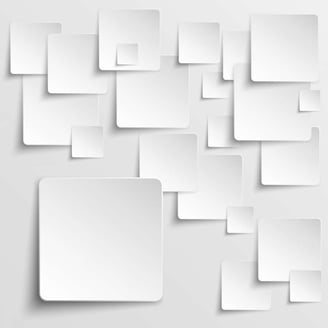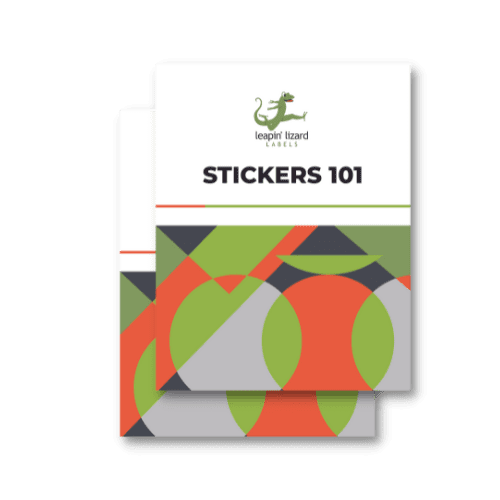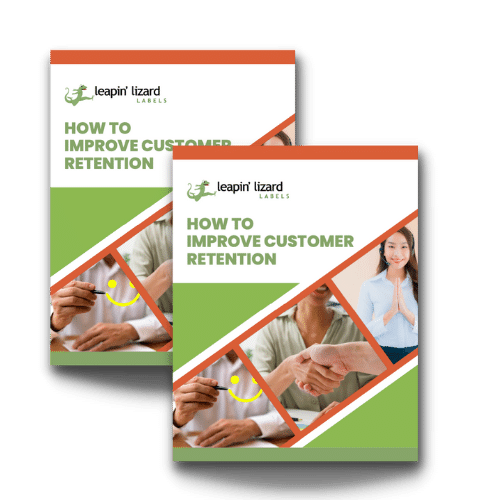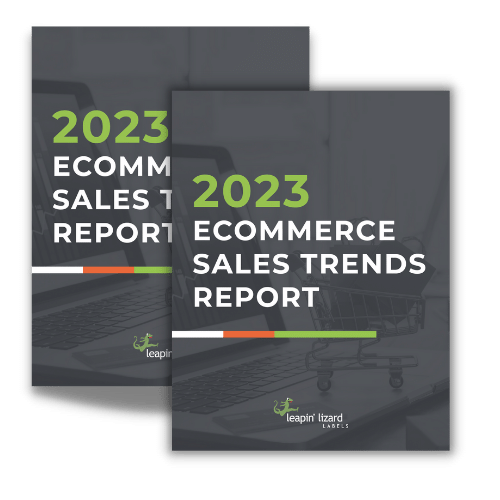If you’re designing a label to represent your company and products, you’ll certainly have a demanding task on your hands. Alongside other factors, you’ll have to identify the optimum font, or fonts, to utilize, as well as the best color scheme for your labels and how to pair your label design with your packaging; the list goes on and on. Now it’s easy to make a few missteps as you design your label—trust us, as your custom label printers, we’ve seen it all.
So, we’re taking a moment to cover design faux pas that you ought to avoid. Here are our design don’ts for your label.
Keep It Clean
First thing’s first, don’t muddle your design with too many logos, too much text, or too many colors and images. Simple, modern designs are far more legible and recognizable. Think about big brands like Coca-Cola® or Pepsi™—each utilizes just a handful of colors throughout their product line, a few images or a logo, and a distinct font. These label and logo designs are incredibly simple, and that makes them powerful.
A clean label doesn’t just make an impression, it also makes your product (or products) unique and identifiable. Think about it: Once you buy a Coke, it’s easy to find it in the store.
Color Contrast
Don’t utilize colors that get washed out with other colors, or shades that get lost in other shades. If you have a black background, for instance, then it’s best to avoid dark colors, such as an eggplant purple. Similarly, you wouldn’t want to use yellow against a white label. Nor would you want to use lime green against a pine green. This rule is especially true for text, as well as any images that should pop off of the label.
Text Appeal
Simply put, don’t use a bad font for your brand. You wouldn’t want to use Courier New (which looks like it is typewritten) for a hot sauce bottle—it’s just too tame. On the same note, you shouldn’t choose Papyrus® for a reputable business label… or perhaps not at all. WebdesignerDepot reams on Papyrus in their article 10 Iconic Fonts and Why You Should Never Use Them, stating:
“Equal parts childish, kitschy and irritating, this ugly piece of typography has found its way into everything from film posters (Avatar, anyone?) to logos for credit unions.”
In short, it’s best to pick a font that’s unique, and a font that fits your company and its products.
Now, if you’re going for the ultimate clean, organized label. You can’t go wrong with Helvetica®. Once again, however, the aforementioned article does point out a caveat: ”Helvetica has become so overused that it has lost its distinction. When you want to grab attention or emphasize a bit of content, Helvetica is no longer your answer. That said, the font is still ideal for ordinary body content.”
Strive to match your brand with your font. Winemakers may opt for an elegant, expressive, custom-drawn calligraphy font for their label. Meanwhile, a toy maker might use a font that’s bold and fun. When in doubt, it may be best to hire a graphic designer to build a font from scratch if not at least choose a font that fits your brand.
Balance & Spacing
Don’t make your label unbalanced and overly spacious. Be mindful, balance is tricky. There are no real rules here, so you’ll have to use your best judgement to make a well-balanced label. That said, don’t stack too many images or too much text on one part of the label. Spread your images, logos, and text out across the label surface, and balance those elements with a fair amount of blank space.
Poor Spelling
Don’t leave your work unedited—which is to say, edit your label. If you don’t feel as though you’re a strong editor, don’t leave your label to chance; be sure to send your label to an editor before you send it to the print shop. Even if you think that your label is grammatically perfect—there’s no period out of place—it doesn’t hurt to send the project to an editor for a second glance. After all, even a minor error could cost you thousands of labels.
Required Information
Don’t forget the required information! If you’re selling food products, you’ll need to have a nutrition facts section on your label. Similarly, you may need a barcode, disclaimers, instructions, and more. It’s a bit of a no-brainer, but don’t forget to include required information on your labels!
Material Matters
Don’t pick the wrong label material. There are so many options out there, each with its merits and drawbacks. Pick a label that works with the rest of your packaging, and be mindful of how your product will be used. If, for instance, you’re selling a product that requires refrigeration (e.g. beer, soda, orange juice), keep in mind that it may be subject to condensation when your customers pull your product out of the fridge—in which case, you’ll need a product label that’s waterproof.

Custom Label Printing With Leapin’ Lizard Labels
Have you got it all sorted out? Perfect. Then you’re on to phase two: sending your artwork to your label printer. We also have the Ultimate Guide to Sending Print Ready Artwork for your reading pleasure. Then count on us to print your custom labels. We print in all colors, on numerous materials, and in any shape you can dream up. If you’re curious about our printing services, don’t hesitate to get in touch with us, and kick off your project with a free quote! Find out for yourself why Leapin’ Lizard Labels is the best label printing company!