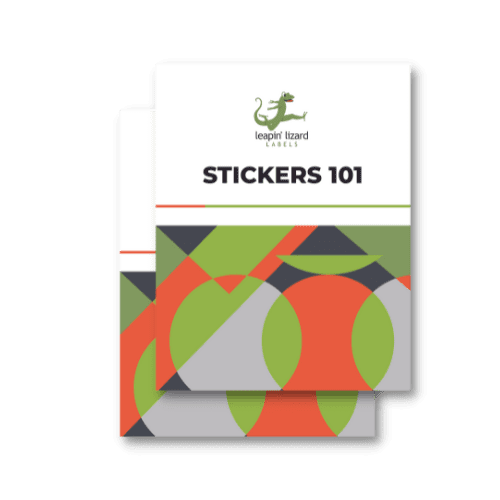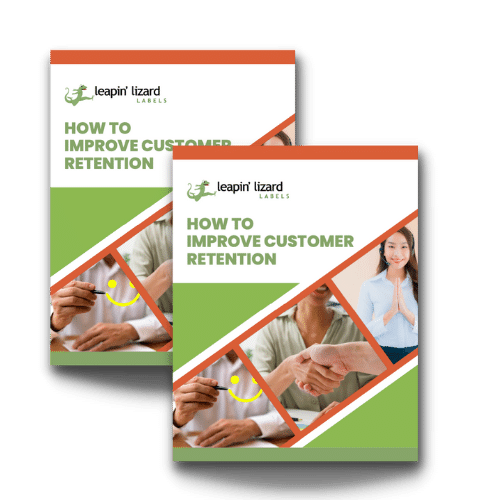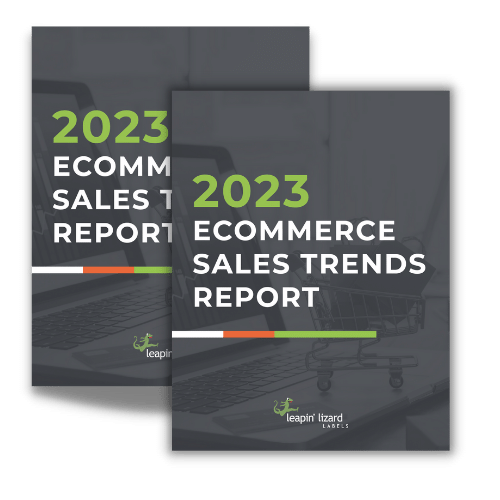Designing a label can be a tough job, especially if you’re new to doing it.
While it’s true that no one can do a perfect job, a mistake in your label can mess up a product’s perception and success. Think of many brands that successfully established themselves in their industries. You never see them committing errors on their labels because they realize the gravity that labels hold for their brand and that one simple mistake can mean a severe dip in sales.
Suppose you’re a company that understands the significance of product labels for your success. In that case, we recommend reading through this primer. We’ll outline all the mistakes commonly made and how you can save yourself from committing them.
Incorrect Label Size or Shape
You may think that your labels can handle your product’s size and shape, but you can sometimes be mistaken.
Your container’s shape plays a huge role in determining the overall design of your label. That’s why it’s essential to make sure that you communicate with your label company to create accurate estimates of your label’s size and shape.
The size and shape of your label also play a crucial role in the legibility of your product’s details and designs. For instance, if a design is not optimized for the package shape and size, it may not be correctly displayed on your label sticker. Moreover, letters may get cut out if they are too big, or be too small to read, if you’re not careful.
Containers come in different shapes and sizes. So, you need to ensure that your sticker dimensions fit them perfectly.
The Colors Don’t Match Your Design
Having your colors to be accurately displayed on your label is essential. After all, your colors are a vital element of your brand. There are many reasons why labels can’t get your colors right. For example, your designer’s monitor has an incorrect color configuration. Or maybe your printers are not calibrated correctly. You could also be using the wrong color! For example, you should coordinate with your printer on whether or not you’re using CMYK or PMS colors. Most of the time, labels will have inaccurate colors if you don’t look into the details of your designing and printing process.
So, how exactly can you fix this? The first solution would be to ensure that you calibrate your monitors and printers to the color setup of your label design. It’s also essential to make sure that you maintain crystal clear communication with your designers. It would be best to let them know of your color and quality expectations before you get your labels printed.
Images Are Blurry or Pixelated
Blurry images are a result of two things:
- Error in printing
- Error in saving a file
Printing errors happen when there are mistakes in saving your PDF. This can also occur because of faulty plates in your printer. On the other hand, file-saving errors happen when you use a photographic file like JPEG and PNG instead of vectors and PDF. These files may have been saved in low resolution, making them blurry and pixelated.
While you can still use JPEG and PNG to print your labels, it’s crucial to ensure that they’re in maximum resolution. That way, you’ll still get a high-quality sticker printed out. Furthermore, we recommend that you use vector images instead. Designers prefer them because they will only edit curves instead of dots, altering an image design without disrupting its quality. If you’re unsure about the quality of your label, though, then we recommend sending it for trial printing first.
Universal Product Code Doesn’t Work
A Universal Product Code (UPC) is a prevalent feature on product labels. That’s why we recommend you to have it. However, there are times when UPCs won’t work. This issue primarily stems from the poor contrast and size of your UPC.
So, it’s essential to check the quality of your barcode before sending your labels out for printing. It would be best to use a verifier to ensure your product’s barcode quality. These verifiers are scanning equipment used to assess the attributes of your UPCs, such as dimensions and contrast, to measure their quality.
Wrong Rewind Direction
The last problem would be the rewind direction of your label sticker. Suppose you already have your design finished and apply the label to your containers. You’ll then realize that the letters and design don’t go in your desired direction. They may be upside down or on a similarly unfavorable path. This stems from the pressure of just producing the design without considering the details, such as applying the label’s direction.
To avoid this, it’s important to always communicate with your designers. Determine how you would like your rolls to be delivered early on in your process. Visualize how the label stickers will be applied to your containers. Giving out your specifications early in the process will save you headaches and money in the long run.
Final Thoughts
While you don’t have to choose your labels every day, getting your label right the first time around is crucial. After all, they can make or break your business. So, it’s a good idea to invest wisely and avoid committing these simple yet very crucial mistakes for your labels.