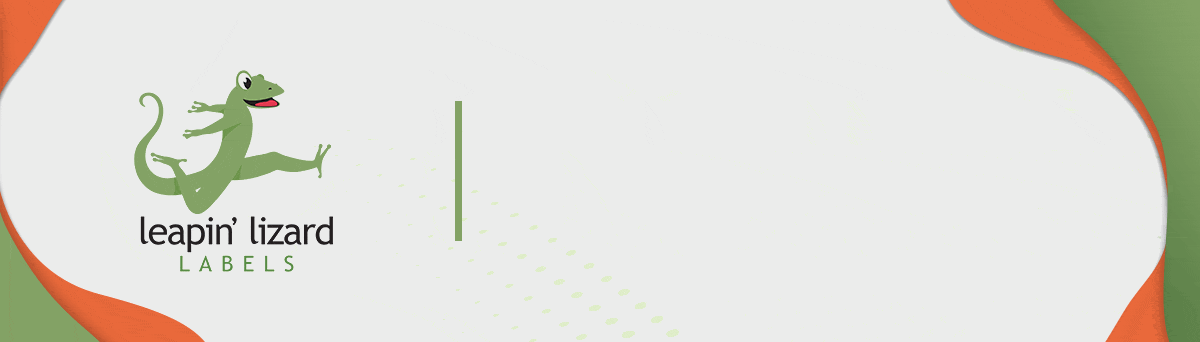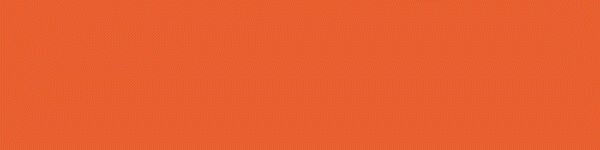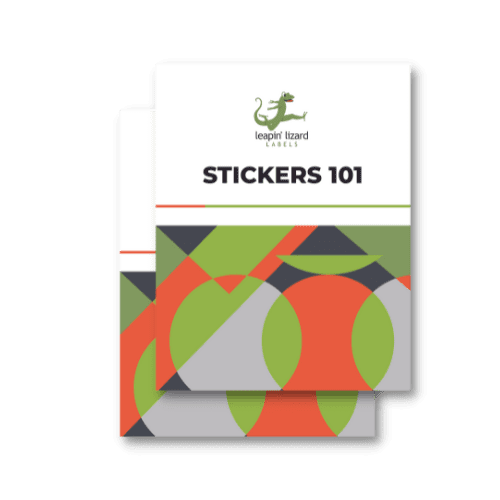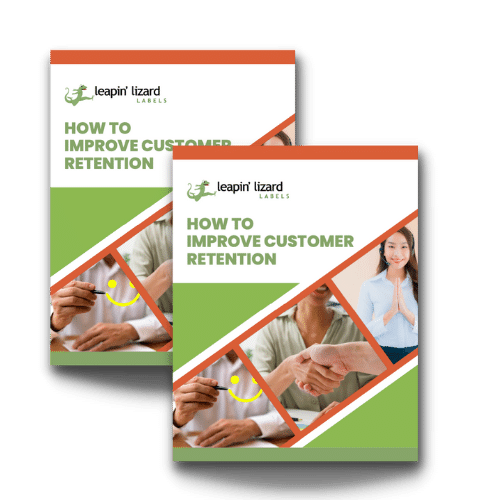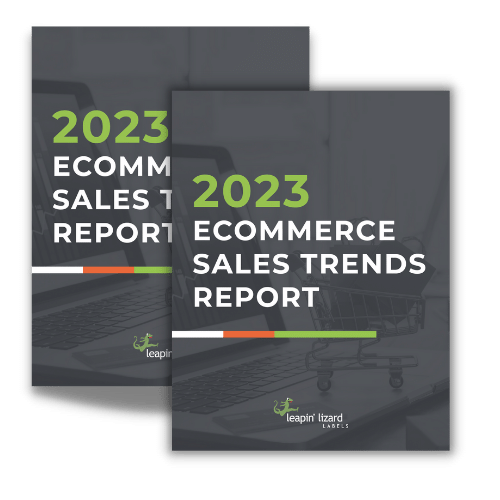Are you planning to create a new design for your labels? If you want to save time and money, it's reasonable to think that bringing your rough draft to the printing service and explaining things to them will save you time and effort.
The truth is, it doesn't work that way — printing services today only work with print-ready artwork. If you want to have labels or marketing campaign materials printed, you must prepare the artwork beforehand and ensure it's ready to print.
Although this may sound like a hassle, it will save you time and money in the long run — we'll walk you through the how and why.
The Importance of Print-ready Artwork
"Print-ready" is a term used to refer to a complete and high-quality design that's technically correct and is ready to be printed right away. It's usually the job of a graphic designer to make sure that the artwork is print-ready. If it's not, then it's back to square one.
Many printing services reject artwork files that don't meet design standards and aren't ready for printing. And no, we don't even mean typographical errors; some services won't care to check for that since their job is to print, not to proofread.
Different issues can throw off your timeline if an artwork file isn’t print-ready. It can be because fonts aren't outlined, figures aren't sized correctly, there's no proper formatting, or there's insufficient clear space. Ill-prepared artwork files can't be used, and if you bring in something that's not ready for printing, the entire process will have to start from scratch.
There's a "go big or go home" mentality in the printing world. It means that if there's a possibility that you'll be printing your design on a banner and not just on a business card, then you'll need to inform your designer about it early so they can create a design that can be adapted to this if necessary. If you're able to anticipate situations like this, you'll be able to save tons of time in the long run.
In some cases, printing services will request design replacements and usually charge for services they need to do that aren't part of their job, such as proofing. This will mean extra costs and extra work, not to mention how much this will delay the launch of your next marketing campaign.
With all this in mind, submitting print-ready artwork will save you from incurring unnecessary costs and bumping into unexpected delays while also preserving the people at the printing shop from some severe headaches. (Imagine being asked to print a banner using a screenshot of a logo from a website — yikes!)
How to Make Your Artwork Print-ready
While there are a lot of technicalities involved in prepping print-ready artwork, there are some things you can do to simplify the process and make sure you don't encounter any unpleasant surprises once you send it off for printing. Here are some simple tips for ensuring your artwork is print-ready:
Determine the size of your labels right from the get-go.
Come up with a label size before you or your graphic designer start creating the artwork. This way, you can ensure the design's resolution will be high enough to get a nice and crisp print.
Ensure your file size is right to get an excellent, high-res design. Avoid the mistake of using the default 8½" x 11" and make sure you're setting it to the actual size of your final product. Otherwise, you'll run into problems during the design and printing process.
Use only high-resolution images.
The resolution of your photos and other art should at least be 300 dpi to make sure they print clearly. Don't use low-quality images, or they'll appear fuzzy and pixelated. You can adjust the dpi of your art in the file settings of most art programs.
Double-check your printer's preferred file type.
Ask your printer or check their FAQ to see what file type they'd like you to send over. Once you know, double-check that your file is properly saved in that format before sending it over. You could have the most fantastic design for your labels, but if it isn't saved correctly, the quality will be ruined.
Here at Leapin' Lizard Labels, we ask people to send over AI files or a high-quality PDF. We need the original vector file to print it correctly if you want white ink printed.
Conclusion
You must ensure your files are print-ready if you want sharp and gorgeous prints done. It'll save you time, money, and headaches to ensure it's right the first time — and your printing company will also appreciate it.
The easiest way to ensure your designs are print-ready is to have them done by a professional graphic designer; that way, you can send them to a printing service when they're ready. No hassles, worries, or cruddy prints — so it's a win-win-win.
Looking for sharp labels with quality that can't be beat? Now you're speaking our language. Grab your print-ready files and head here for a free quote.