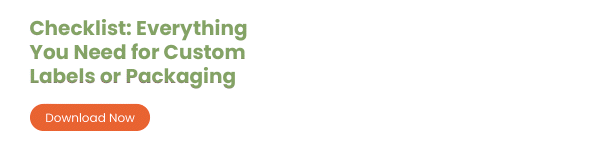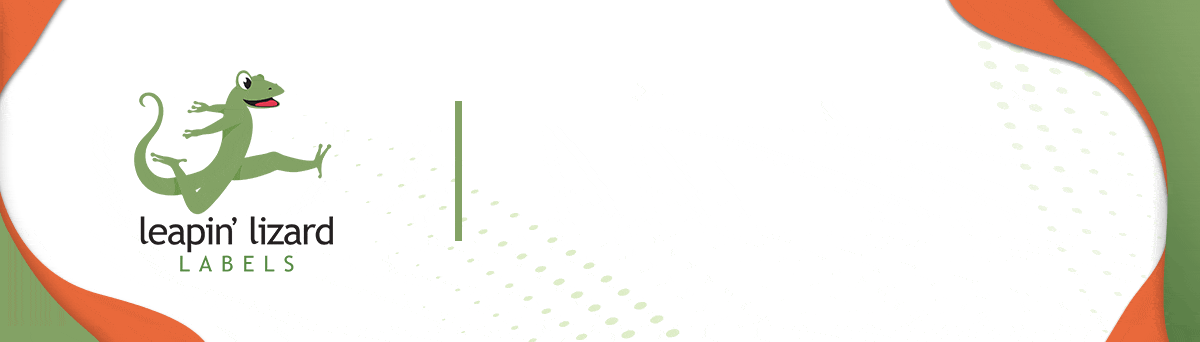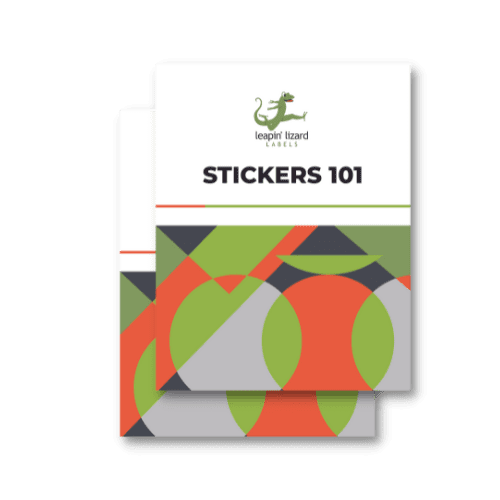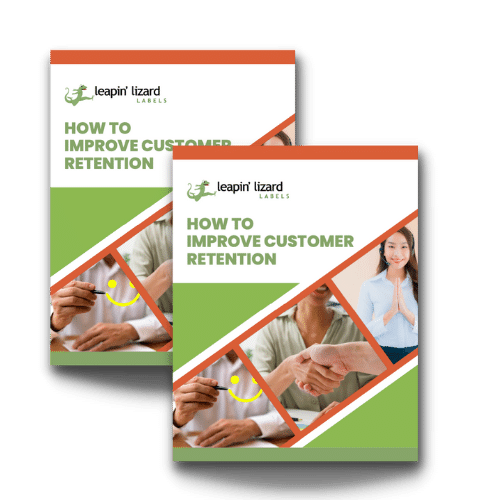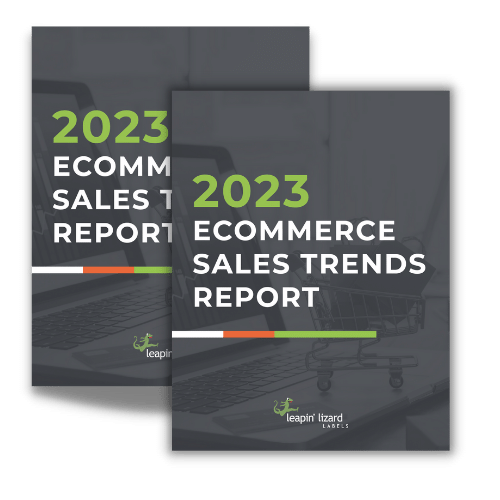Whether we admit it to ourselves or not, we are emotional creatures. We draw near, avoid, invest in, steer clear from, and make purchases based on feelings. And just like with your father-in-law, you only get one chance to make a first impression.
A label is the first impression customers get when looking at your product. It immediately sparks emotion and then influences the customer on whether or not they purchase that product. So all this to say, designing a label is an extremely important task that should be taken seriously. And because we are a Print-Only facility, you will need to ensure your label is complete and ready to print when working with us. But fear not! If you're thinking, "I've never designed a label on my own. I don't want to mess up!" Then you're reading the right article. Scroll down, young padawan. We will teach you the way of the force.
This article will cover the basic necessities of making a label and give you the resources to design the best one for your brand!
Purpose
We must first address its purpose to create the best label for your product. For newbies, a label is not a substitute for a logo. We had to get that one out of the way. Your logo is your identity. A label is a piece of your wardrobe that you use to express yourself.
Some think a label's purpose is to catch a customer's attention. That is part of it, but not the purpose. If the sole purpose of your label is to grab attention, that would be like walking into a coffee shop and screaming at the top of your lungs. You've got their attention; now what? The purpose of a label is to provide information about the product it represents.
Canva recommends these necessary pieces to put on your labels:
- Product name
- Company logo or icon
- Production details, such as a list of ingredients
- Short description of the product and a product story if applicable
- Design elements such as typographic pairing and white space
Brand Consistency
A label design ultimately fits within the umbrella of brand identity, so it is crucial to have your logo and brand created beforehand. This includes considerations like brand colors and fonts, which the label designer will use to keep their work visually consistent with the rest of your identity. All this means is that you want people to be able to recognize your brand without having to see your company name or even your logo. As long as you keep the same color scheme, fonts, and graphics consistent throughout your work, customers can pick out your products from the sea of other labels screaming for their attention.
Grabbing Their Attention
We've gotten to the good part. Now pick up your lightsaber and start swinging.
When designing your label, you can choose your obnoxious level after determining the feeling you want to spark in your customer. A simple example is using florals and thin lines to ignite a sophisticated and elegant feeling. You can use more textured graphics and heavier lines for a rugged, empowering emotion. If you are unsure which direction to go, think about what you feel when thinking about your brand. If feelings aren't your thing, browse other labels, pick out a few that speak to you, and use them as inspiration. There is a good chance you're getting the emotion from the labels you want to give.
Canva lists the most essential pieces for an eye-catching label:
- Balancing color and white space
- Using minimal text
- Using font styles that are clear and on-brand
- The right size for the product
- A simple shape like a circle or square
- Well-placed on the product
Colors, Design Principles, and Dimensions
The container will play a significant role in your options for making your label. If you only have 2 inches of space on your tiny candle, you probably won't tell your company story on that product. Make sure you pick out your container first, then work with the space you have. Fiverr gives a great rundown of color meanings and which ones to choose to convey the message you're trying to tell.
Resources
You don't need a hefty software program or to outsource your design services. If you have a basic knowledge of how to use a computer, these free services will be great tools for creating labels:
- Canva is a free-to-use graphic design tool. They have thousands of pre-made templates created by their designers that you can edit and customize.
- Adobe Express has brought all the awesomeness of Adobe into a free program that helps you design labels with templates, tools, and tips.
- Fiverr is an online marketplace for hiring graphic designers for one-time or lengthy projects. If you want to put a piece of artwork on your label, you can hire a graphic designer to create it.
We also have a full library of resources to help you design your labels.
You have completed your training, but to become a true Jedi, you must create a label. With these tips and resources, we are confident you have what you need to spark emotion in your customers, draw them in, and keep them coming back. Get out there and start designing so you can send your designs for Leapin’ Lizard Labels to print!
"Do it you can!"