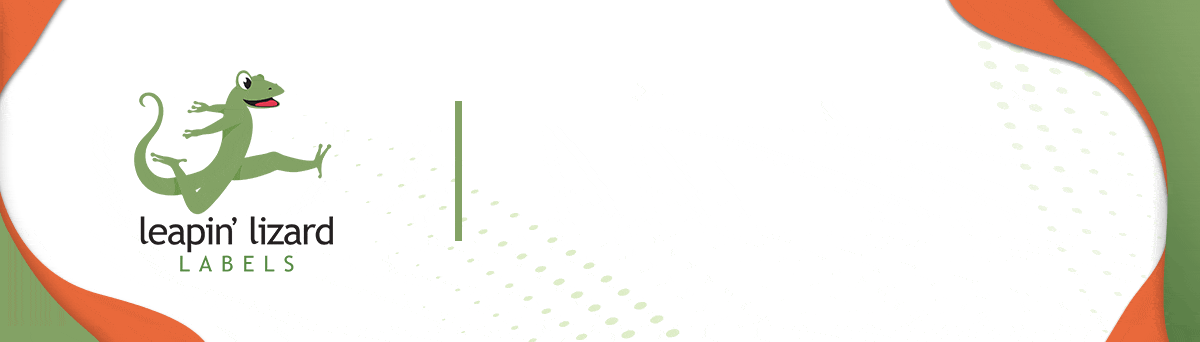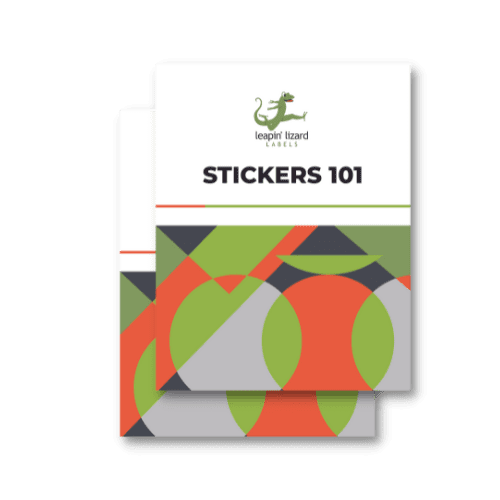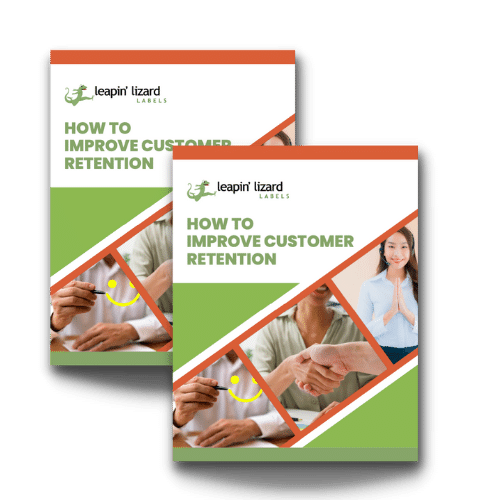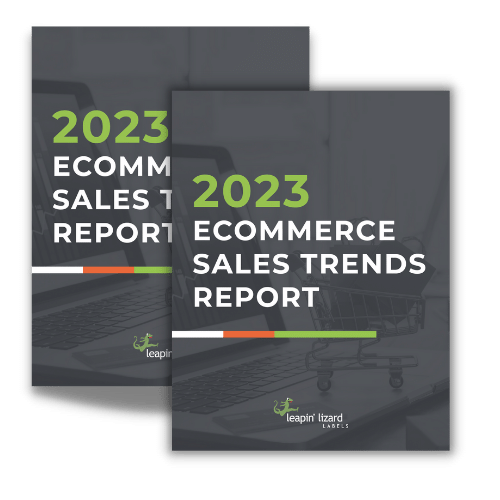Finding the perfect solution for barcode label printing can be daunting, especially for new businesses. However, with Leapin' Lizard Labels by your side, creating and printing barcodes is a breeze. This guide will walk you through 'how to create a barcode' and 'how to print barcode labels.' Additionally, it offers a peek into the variety of barcode types available and the advantages of printing your barcode labels with Leapin' Lizard Labels.
A step-by-step guide to creating barcodes for your products
Creating barcodes is a straightforward process. Here are step-by-step instructions to help you create one:
- Choose a barcode type: There are a variety of barcode types to choose from. It’s important to choose one that suits your specific business needs. To understand more about the different barcode types, click here.
- Get a unique product number: Register with a global standards organization, such as GS1, to get a unique number for your product.
- Generate your barcode: There are several online tools, like 'Barcode Generator,' where you can input your unique product number to generate a barcode.
- Test your barcode: Ensure scanners can read it before moving on to the next step.
Now, can Leapin’ Lizard Labels help in this process? Absolutely! We offer consultation and support in choosing the right barcode for your application.
Creating Barcodes Using Excel, Word, or Shopify: A Closer Look
Yes, it is possible to create barcodes using popular software tools such as Excel, Word, or the e-commerce platform, Shopify. Although this might require more technical know-how than a dedicated barcode generator, these familiar platforms can be effective alternatives. Let's delve a little deeper into how you can leverage these applications for barcode creation:
Excel
Excel can be an effective tool to create barcodes using its 'Barcode Add-In' feature. This function can be installed into Excel and then used to convert ordinary data into barcodes. Here's a brief step-by-step guide:
- Install a Barcode Add-In suitable for your Excel version.
- Once installed, open Excel, and you should see a new 'Barcode' option in the toolbar.
- Enter your data in the cells and select the cells you wish to convert into a barcode.
- Click on the 'Barcode' option in the toolbar and select the barcode type you want to generate.
- Your selected cells should now display a barcode based on the data entered.
Word
Like Excel, Microsoft Word also supports the creation of barcodes through the use of Add-Ins:
- Install a Barcode Add-In that is compatible with your Word version.
- Open Word, you'll notice the 'Barcode' option in your toolbar.
- In the document, input the data for which you want to create a barcode.
- Select the data, click the 'Barcode' option in the toolbar, and select your preferred barcode type.
The selected data should now be converted into a barcode.
Shopify
For businesses running on Shopify, the 'Retail Barcode Labels' app can be an efficient way to generate barcodes for your products:
- Install the 'Retail Barcode Labels' app from the Shopify App Store.
- Open the app, select 'Create barcodes,' and choose the products for which you wish to generate barcodes.
- Choose the barcode standards that fit your needs.
- Click 'Create barcodes,' and your product barcodes will be generated and ready for printing.
Although these methods are available, it's important to remember that they might be more complex and flexible than using a specialized barcode generation tool or service. If you're seeking a seamless, user-friendly solution, Leapin’ Lizard Labels offers comprehensive support in generating barcodes, ensuring they adhere to global standards, and are suitable for your specific applications.
Printing Barcode Labels: Essential Best Practices
After successfully creating your barcodes, the imminent step is transitioning into the world of barcode label printing. This crucial phase can directly impact your barcodes' readability and overall effectiveness. To help you navigate this process smoothly, we've compiled a comprehensive guide on 'how to print barcode labels' that focuses on best practices:
Choose the right printer: One of the first decisions you need to make pertains to the printer you choose. Not all printers are created equal, and a specialized label printer often yields the best results when it comes to barcode label printing. These printers are specifically designed for printing barcodes and offer features that standard printers do not. For instance, thermal label printers are a popular choice as they provide high-quality, clear prints that are easily scanned. Another factor to consider is the print resolution. A higher dpi (dots per inch) will ensure more precision, resulting in clean and crisp barcodes that can be accurately scanned every time
Select the right label material: The durability and longevity of your barcode labels depend heavily on the material you choose. It is essential to pick label materials that can withstand the conditions of your product's environment. For example, suppose your product will be exposed to harsh conditions such as high temperatures, moisture, or abrasive elements. In that case, you should consider label materials that are water-resistant, heat-resistant, and tear-proof. Polyester and polypropylene are commonly used for their resilience. It's also worth considering the adhesive type — will the labels need to be permanently affixed, or will they require the ability to be removed without leaving residue?
Print a test label: Before initiating a full print run, always print a test label. This simple yet often overlooked step can save you from costly mistakes and waste. Check the print quality, ensure the barcodes are legible, and perform a scan test to validate that your barcode scanner can accurately read the barcode. This process allows you to rectify any issues or make necessary adjustments to the print settings before proceeding with the full batch.
Choose the correct print speed: Higher print speeds can sometimes compromise the quality of the barcode. A slower print speed could be beneficial for detailed and complex barcodes, ensuring every aspect of the barcode is accurately represented.
Consider professional label printing services: If the prospect of printing your barcode labels feels daunting or if you require a large volume of high-quality labels, professional label printing services, such as those offered by Leapin’ Lizard Labels, might be the perfect solution. We use high-quality label materials and state-of-the-art printing technology to ensure your barcode labels are produced to the highest standards.
Successful barcode label printing is about much more than simply putting ink to paper. It requires careful consideration of your printer, material, print settings, and test procedures to ensure the final product serves its intended purpose effectively.
Why Choose Leapin’ Lizard Labels for Your Barcode Label Printing
At Leapin' Lizard Labels, we specialize in barcode label printing. Our state-of-the-art printers and high-quality materials ensure your barcodes are printed with precision, resulting in easy-to-scan labels. Our expert team can guide you through the process, from creating your barcode to printing it on the perfect label.
In conclusion, barcodes play a pivotal role in product identification, inventory management, and efficient business operations. Whether it's choosing the correct barcode type or ensuring the successful printing of your barcode labels, Leapin’ Lizard Labels is here to guide you through every step. Learn more about the history of barcodes and start your barcode label printing journey today!