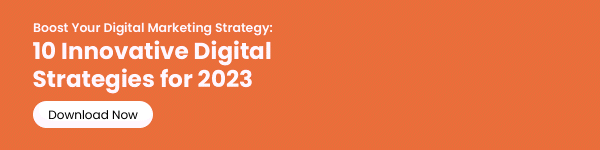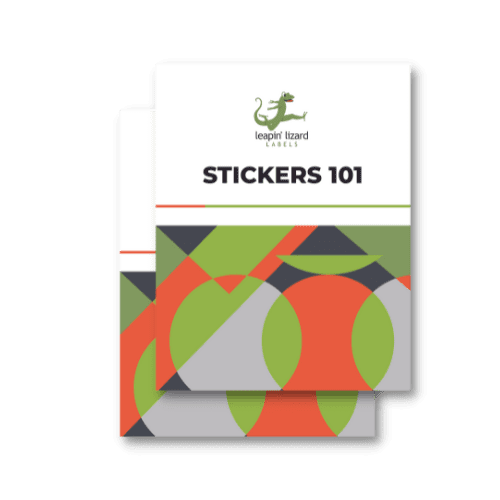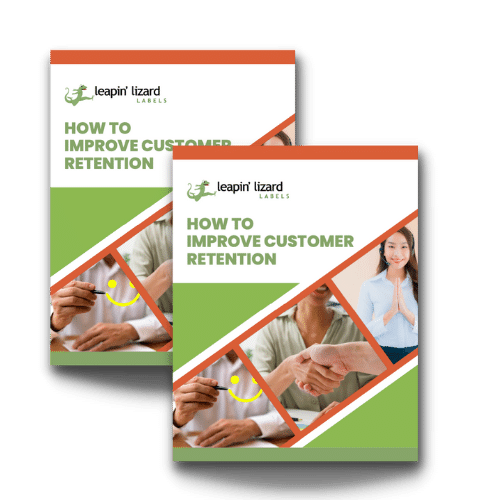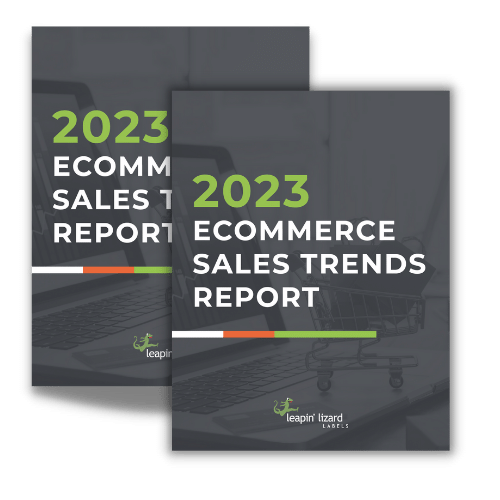Our eCommerce Website Audit Template
Step 1: Understand Your Goals
Before you start this audit, it is important to understand your goals and set criteria. What do you want to gain from it? Are you looking to identify SEO issues or improve the customer journey? Knowing what you hope to achieve will help you set up the criteria for a successful eCommerce audit. From there, you can decide on the necessary tools and resources to perform each step of the process.
Step 2: Gather the Necessary Data
To ensure that your website audit is thorough and effective, gathering all the necessary data before you start is important. This can include link data, website metrics, customer navigation, on-page content, and eCommerce tracking data. By using Google Analytics, you can easily find link data with Google Search Console and your website metrics. You can also examine customer navigation by looking at the website’s backend and front end. Once you have all the necessary data, you can move on to the next step of your website audit. Keep in mind, if you do not already have Google Analytics configured on your site, you not have historical data.
Step 3: Check Your Website Speed
Once you've identified the goals you want to achieve with your eCommerce website audit, it's time to start gathering data. This can include collecting data on your website speed, SEO visibility, customer journey, and website design. One of the first steps is to check your website's speed. Pages that take longer than 3 seconds to load can expect to see good customers abandon your website by 50% or more. With a site speed audit, you can identify and address any bugs or technical issues that might slow down your website.
Step 4: Analyze Your SEO Visibility
Once you have gathered the necessary data, it is time to analyze your SEO visibility. This includes assessing your website’s visibility in search engine results pages (SERPs). You can use tools such as Google Search Console or SEMrush to get an overview of your website's performance in SERPs. You should also check if your website is listed in any directory or listing sites. This will help you identify which keywords are driving traffic to your website and how much organic traffic you are receiving. Furthermore, you should conduct keyword research to determine which keywords are most relevant for your eCommerce website and how competitive they are. This will help you optimize your website for your target keywords and improve your overall SEO visibility.
Step 5: Evaluate Your Business & User Perspective
After understanding your goals and gathering the necessary data, the next step is to evaluate your business and user perspective. This means taking a closer look at the user experience on your website. Think about how easy it is for customers to find what they’re looking for, how accessible the product pages are, and how quickly the navigation works. Additionally, it’s important to consider how well the site performs across different devices. If you have an app or a mobile-friendly version of your website, evaluate that as well. Having a good user experience can have a positive impact on sales and customer satisfaction.
Step 6: Complete a Website Audit
Once you have gathered all the necessary data, it's time to dive into the audit itself. A website audit is a comprehensive review of your website's design, content, structure, and performance. It includes evaluating your website's technical aspects, such as page speed, HTML code, and meta tags. It also involves assessing the usability of your website and ensuring that it is optimized for search engine visibility. During the audit process, you should note any errors or areas that could be improved. Doing so will help you identify potential issues that need to be addressed and provide valuable insights into how you can improve your website's overall performance.
Step 7: Analyze Your Customer Journey
Once you have gathered the necessary data, it is time to analyze your customer journey. This can provide valuable insights into how visitors interact with your eCommerce store, where they are having difficulty, and what steps can be taken to improve the experience. To effectively analyze your customer journey, it is important to understand how users move through your store – from the initial search to checkout. Monitor your behavior flow report to see how customers move on your site. Evaluate your journey map to identify low and high points, failures to set expectations, unnecessary or too-long steps, channel transitions, and more. Additionally, you can use an on-site survey to learn more about the 'discovery' stage and how customers are finding information on your website. With this information in hand, you can make the necessary changes to optimize your website for better user experiences and improved conversion rates.
Step 8: Check Your eCommerce Content
Once you have a clear understanding of your goals, it’s time to focus on the content of your ecommerce website. Content is king, and the better your content is, the better you can convert visitors into paying customers. To ensure your website provides the best possible user experience, it’s important to audit the content on your site. This can help identify any gaps in your content and ensure there’s no room for misinterpretation. With an eCommerce audit, you can measure results objectively and set realistic goals that can help improve user experience. To check your eCommerce content, ensure all of your product pages are easy to find online and up-to-date. Additionally, ensure that there is unique and useful on-page content related to each product.
Step 9: Implement Free or Cheap Tools
In the previous steps, you established a comprehensive eCommerce website audit. Now, it’s time to implement the necessary changes to improve your website’s performance. You will need to find and use the right tools to do this. Fortunately, there are plenty of free and cheap tools available that can help you achieve your goals. These tools can help you monitor your website’s performance, track user behavior, and analyze customer data. You can also use them to optimize search engine rankings and improve existing content. With the right set of tools, you can get more insights into your website’s performance and make the necessary changes to improve it.
Step 10: Periodically Audit Website & Mobile App
After completing the steps above, it is important to periodically audit your website and mobile app. Auditing your website regularly will help you identify any potential issues affecting your performance. Additionally, it can help you stay ahead of the competition and ensure your website is up-to-date with the latest trends. Regularly checking for broken links and duplicate, outdated content can help you maintain a high ranking. Furthermore, conducting a mobile app audit will ensure that your app is optimized for all devices and runs efficiently. By periodically auditing your website and mobile app, you can keep your eCommerce business running smoothly.
Keep an Eye on Website Performance
A website audit is an important part of any successful eCommerce strategy. It helps to identify areas of improvement and provides insight into how customers interact with your business. By taking the time to audit your eCommerce website, you can optimize the customer experience and improve your online store’s performance. With the right tools and strategies, you can take your ecommerce store to the next level.